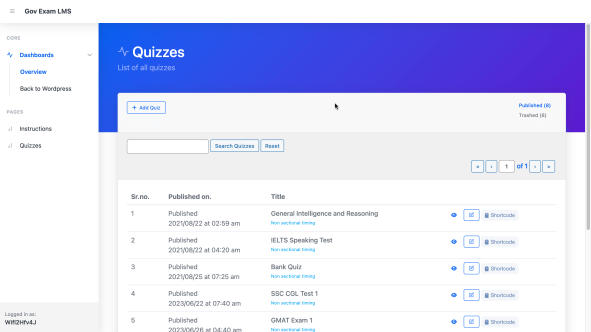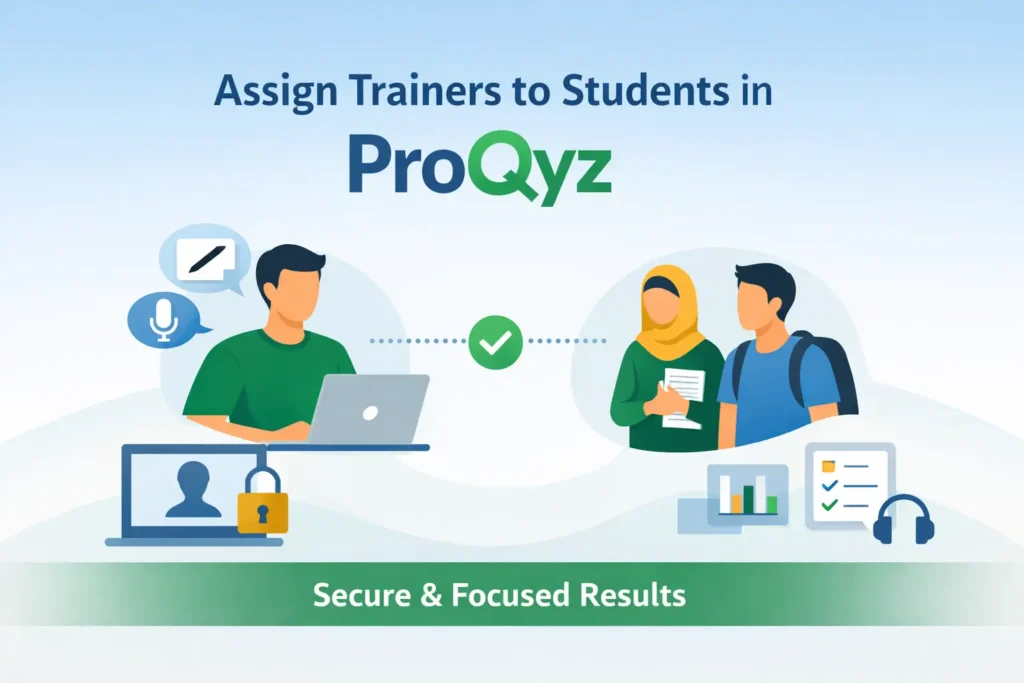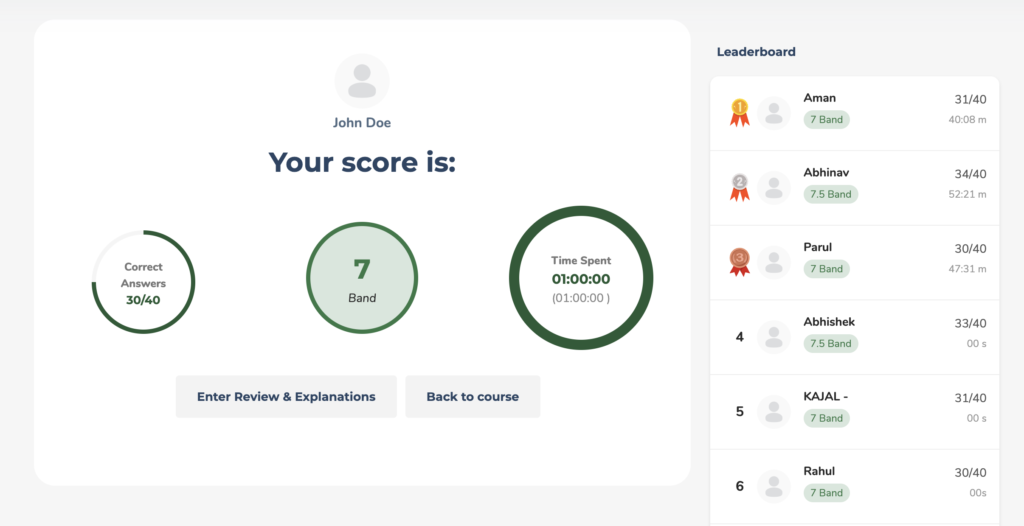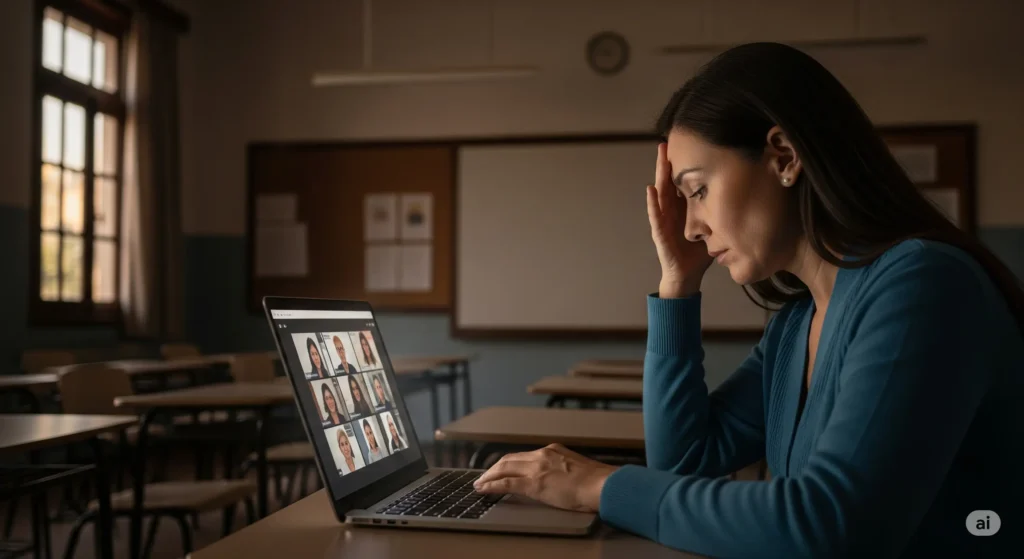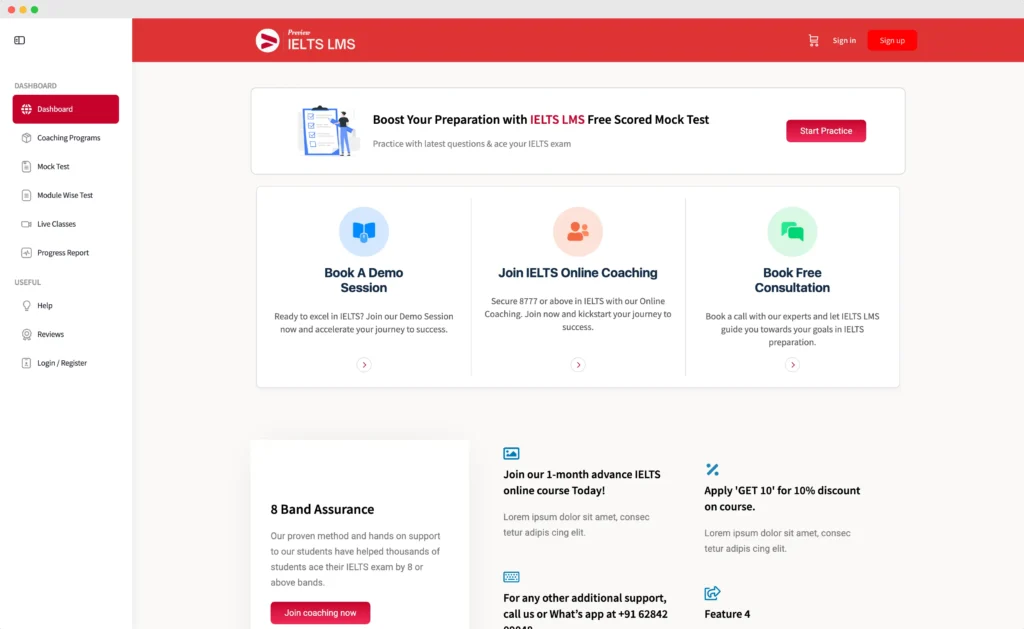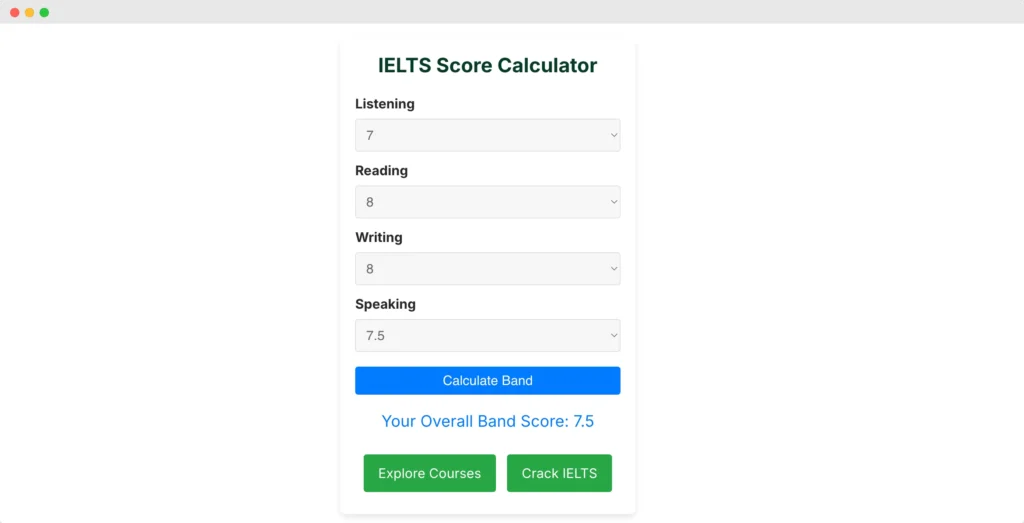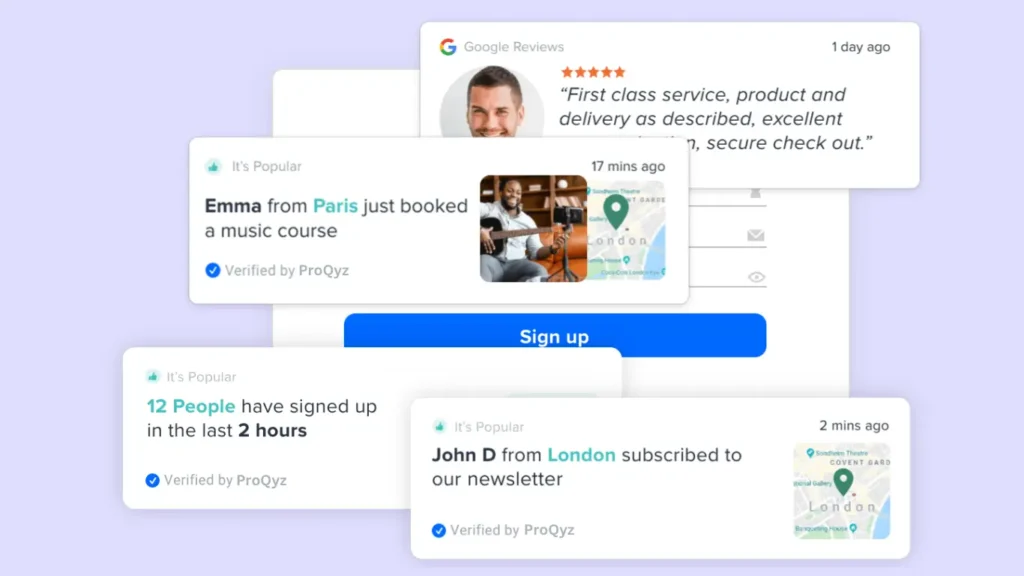The Gov Exam Plugin is a powerful tool that can greatly assist students in preparing for government exams. Whether you are coaching f civil service exams, law enforcement exams, or any other type of government test, this plugin can help you effectively review and test your knowledge. With its user-friendly interface and comprehensive features, the Gov Exam Plugin is an essential resource for any trainer aiming to build a wordpress website for SSC/ IBPS exams.
One of the key features of the Gov Exam Plugin is its extensive question bank. This plugin contains a vast collection of practice questions specifically tailored to government exams. These questions cover a wide range of topics, ensuring that you have ample opportunities to practice and reinforce your understanding of the material. Additionally, the plugin offers different difficulty levels, allowing you to gradually challenge yourself and improve your performance over time.

Another valuable aspect of the Gov Exam Plugin is its customizable exam options. This plugin enables you to create personalized exam simulations based on your specific needs. You can select the number of questions, time limits, and even choose to focus on specific topics or areas of weakness. This flexibility allows you to mimic the real exam experience and identify areas where you may need further study or improvement.
In conclusion, the Gov Exam Plugin is an invaluable resource for students preparing for government exams. Its extensive question bank and customizable exam options make it a comprehensive and effective tool for reviewing and testing your knowledge. By utilizing this plugin, your students can enhance your understanding of the material, identify areas for improvement, and ultimately increase your chances of success in government exams.
Installation and Setup of the Gov Exam Plugin
To begin, choose the subscription model that fits to your needs. Gov Exam LMS has a simple annual pricing model. After the payment you will be get the login credentials of the WordPress Dashboard.
Note: If you want to configure the website and only needs plugin zip file, please contact our team.
After the installation is complete, the next step is to set up the Gov Exam Plugin. This involves configuring the plugin’s settings according to the specific requirements of the exam. Define parameters such as the number of questions, time limits, and scoring criteria. Additionally, they may choose to customize the appearance of the exam by selecting a suitable theme or layout.

Once the plugin is installed and properly set up, you can begin creating exams using the Gov Exam Plugin. This is done by selecting the “Create Exam” option. You will then be prompted to input various details about the exam, such as the title, instructions, and question types. The student can add multiple-choice questions, true or false statements, or even essay questions to ensure a comprehensive assessment of the subject matter.
Creating Online Exams with the Gov Exam Plugin
Creating online exams with the Gov Exam Plugin is a straightforward process that allows teachers and educators to easily assess their students’ knowledge and understanding.
To begin creating an online exam with the Gov Exam Plugin, the first step is to install and activate the plugin on your learning management system (LMS).
Once activated, you can navigate to the plugin settings and configure the necessary options for your exam. This includes setting the time limit, assigning a pass mark, and customizing the appearance of the exam. After configuring the settings, you can proceed to create the actual exam questions.
The Gov Exam Plugin provides a user-friendly interface that allows you to easily add and manage questions. You can choose from a variety of question types, set the point values for each question, and even add hints or explanations for certain questions. Additionally, you have the option to randomize the order of questions or answers to ensure fairness and prevent cheating.
In conclusion, creating online exams with the Gov Exam Plugin is a simple and efficient way to assess students’ knowledge. By following a few steps, teachers and educators can install and activate the plugin, configure the necessary settings, and create custom exams with various question types. This plugin not only saves time but also provides a user-friendly interface for managing and organizing exam questions. With the Gov Exam Plugin, educators can easily create and administer online exams that accurately measure students’ understanding and progress.
Administering and Grading Exams using the Gov Exam WordPress Plugin
After creating the exam, it is time to administer it to the students. The Gov Exam Plugin allows educators to set a specific date and time for the exam, ensuring that all students take it at the same time. This feature helps maintain fairness and prevents cheating. During the exam, students can see the timer ticking away, helping them manage their time effectively. Educators can also choose to enable or disable features like backtracking and skipping questions, depending on the exam requirements.
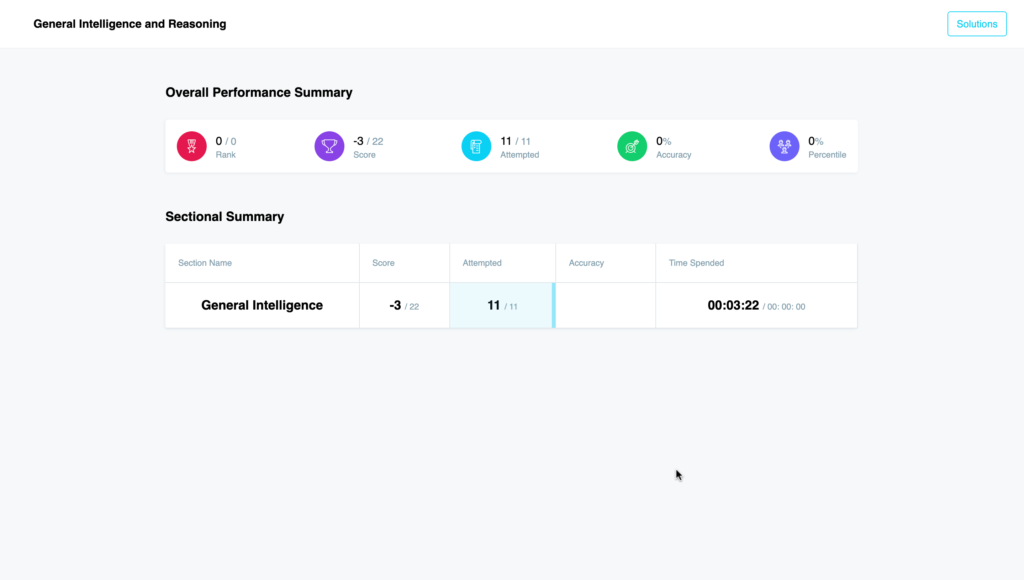
Once the exam is completed, the Gov Exam Plugin makes grading a breeze. The plugin automatically grades multiple-choice and true or false questions, saving educators valuable time. For short answer questions, educators can review and manually grade them within the plugin. The plugin also generates detailed reports, allowing educators to analyze the performance of individual students or the entire class. These reports can provide insights into areas of improvement and help educators tailor their teaching methods accordingly. Overall, the Gov Exam Plugin simplifies the process of administering and grading exams, making it a valuable tool for educators.